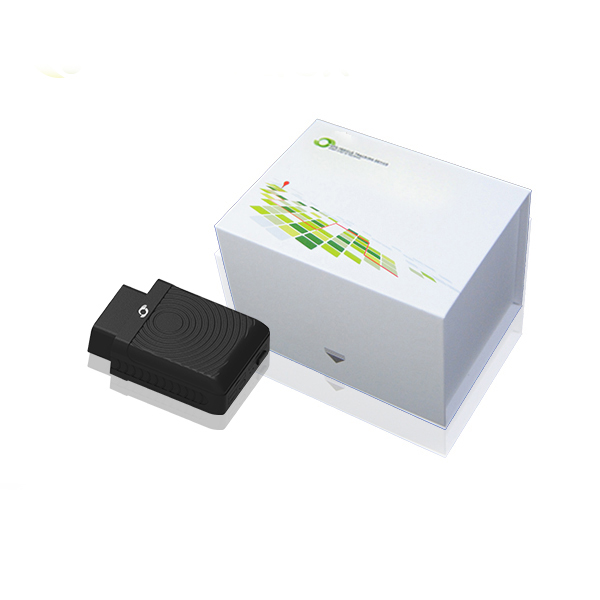DESCRIPTION
FOR VEHICLES EQUIPPED WITH OBD TECHNOLOGYThe TC68S is a tracker easy to install to the OBD port of the vehicle, without any special knowledge required. Besides vehicle positioning, it is provides the ability to monitor several indexes relative to the vehicle operation such as fuel remaining and consumption, temperatures, engine speed, battery voltage, other diagnostic indexes etc. The same tracker could be employed alternatively to multiple vehicles since no wiring or some kind of electrical installation is required. This tracker is the best solution for monitoring corporate fleet and leased vehicles regardless of their total quantity, as long as the production date of the vehicle is after 1999, so that to support the OBD technology.


TC68S INSTALLATION
Starting
With the device deactivated gently pull the plastic cover on the back of the tracker, the one with the indication SIM and enter the card as indicated, i.e. the card metallic pins at the bottom side while the card slot entering first the tracker. Be sure that the SIM card has the relative pin unlock number deactivated. Close the plastic cover.
Charge the device
At the back side of the cover there exists a cover having the usb port sign indicated on it. Open carefully the cover and connect the unit via the usb cable included in the package to a corresponding pc port. For proper battery management, let the tracker charge for at least three hours, with the tracker deactivated.
Device Parameterization
The tracker is partially parameterized. What remains in order to assure the proper operation of the device is the end user to declare the selected mobile telecommunications service provider via which the tracker will communicate with the server (cosmote, Vodafone, wind etc.). With the tracker activated, we conclude the process described above by transmitting a message SMS, that contains the SIM card number, inserted in the tracker.
The content of the message exactly as it should be sent is shown below:
0000,A21,1,digitrack.gr,1000, the APN of the provider, username if that exists, password if that exists
This message applies to all mobile telecommunication networks, differentiated only at the APN parameter (blue fonts) the value of which depends on the provider selected by the end-user. The APN value could be immediately provided by the mobile telecommunication service provider stores network. If there exists a username and password to connect, these are entered in the message at the positions with the red and green fonts.
Otherwise the message will have the form as below:
0000,A21,1,digitrack.gr,1000,internet,
(this is an example of a parameterization message with a mobile telecommunication service provider whose APN is “internet”, without username and password).
As soon as the process described above is concluded, the tracker is ready to operate. Be sure that all external antennas have been connected. What remains is to create a contact on the device the application DigiTrack is installed, taking into account that the IMEI of the tracker, which is affixed to its packaging, should be entered on the phone number of said contact.
Note: Buying the tracker is accompanied by free lifetime subscription of DigiTrack application. The end-user should declare the IMEI of the device the application DigiTrack is installed, when ordering the tracker at the UBILUS e-shop, to gain access to the mail server of the application.
PRODUCT FEATURES TABLE
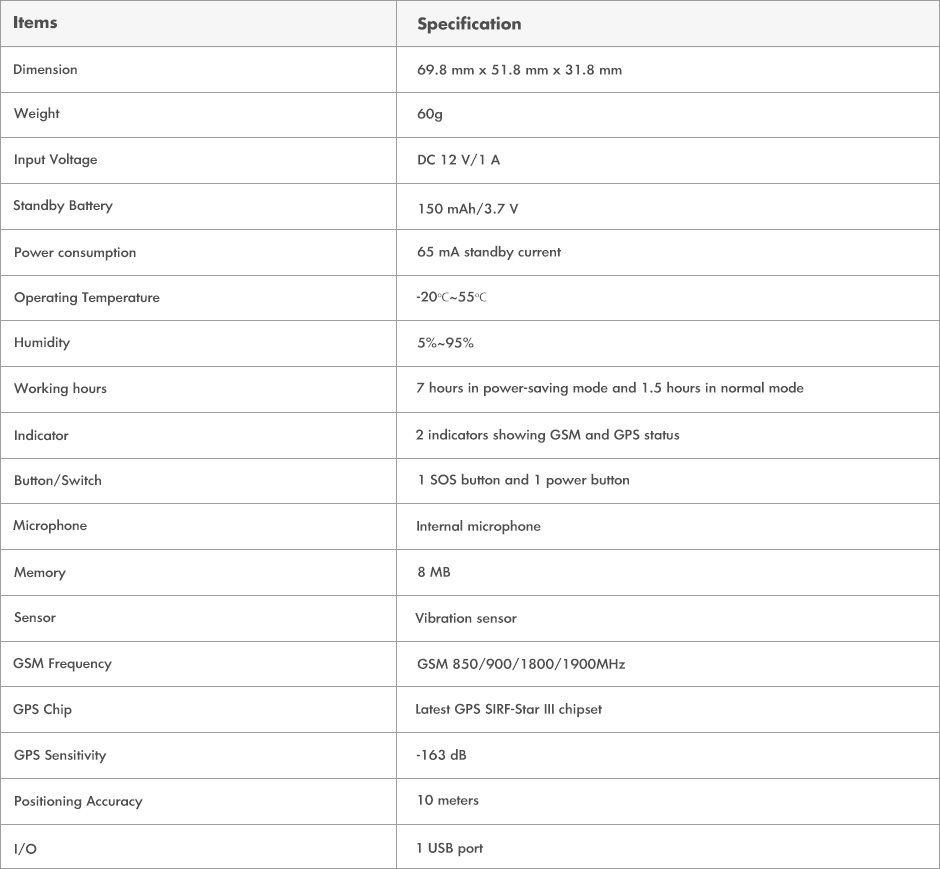
- Sku
- TC68S
- Description
- TC68S
- Product Options
# Option Price 1 TC68S €240.00 - Shipping
- Shipping Rate: B